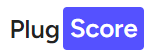The significance of user-friendliness in WordPress plugins
The importance of user-friendliness in WordPress plugins cannot be emphasized, since it has a direct impact on overall user satisfaction and experience. According to Steve Krug’s book “Don’t Make Me Think,” plugin developers should promote simplicity and intuitive design. Users should be able to use the plugin without the need for complicated instructions or long documentation. Clear and clear labeling, as well as logical feature placement, are critical in lowering cognitive burden and ensuring users can easily navigate the plugin’s functionality. Plugin developer’s ultimate goal should be to minimize any confusion and create a seamless, delightful user experience. By following these guidelines, developers can improve the usability, accessibility, and ultimately the acceptance and success of their WordPress plugins.
We conducted extensive research on WordPress plugins with millions of installs. Awesome Motive’s Lengthy plugin titles were successful, with an average of 38 characters and 5 words. The average annual plugin cost is $68.21, with eCommerce and security plugins being the most expensive. The plugin count is led by Awesome Motive, Automattic, and Updraft WP Software Ltd. Users’ fear of loss has made security and optimization plugins popular. WooCommerce is the undisputed king of eCommerce. Annual subscription plans are more sustainable than lifetime licenses. For selling, most developers use WooCommerce or EDD, with Freemius being a significant alternative. The United States is the leading source of plugins, followed by the United Kingdom, while Bangladesh, surprise, has two notable plugins. The analysis provides valuable insights for aspiring WordPress plugin developers.
Objective: The goal is to find the most user-friendly plugins with millions of active installs.
Using the data we gathered from the WordPress plugin repository, we tried to find the plugins that are least complex or the user gets the functionality of the plugin. But without investing a lot of time and money, it might be difficult to determine which plugin is the most user-friendly. Therefore, we used an alternative approach in which we could examine the available data and try to determine based on that. But what data, I hear you ask? Users can post questions in the help forum specific to each plugin in the WordPress Repository to get support for that plugin. We felt that it would be interesting looking into the number of support tickets, years of operation, and active installs. We looked for the plugins that have the most support threads or those that require users to think the most in order to use them successfully.
Criteria For Selecting Plugins
We will use the same criteria as before.
- Hosted on Wordpress plugin repository
- Has a freemium version
- Has more than 1 million active installs
WordPress Plugin repository has 60,595 plugins hosted but only 39 plugins have more than 1 million installs and offers a paid version as an upgrade.

Most Complex! Plugins with the Most User Support Topics
Most Support Topics Based on Years in Business
We collected data on the number of support topics for each plugin and thoroughly standardized it by dividing it by the number of years each plugin has been in operation.

WooCommerce tops the list as the most resource-intensive plugin in terms of support. WooCommerce users generate an astonishing average of 9627.9 support topics every year. WooCommerce, which was founded on September 27, 2011, has firmly cemented its foothold in the WordPress ecosystem after 11 years of operation.
Yoast SEO comes in second, with an average of 2895.3 support topics generated per year on the WordPress help forum.
Here’s a surprising revelation: In just four years, Rank Math SEO, the youngest member of the “millions club” (showing a huge user base), has generated 3717 support posts. This finding shows that their plugin may offer extensive modification options, resulting in a variety of support requests, or it may be just plain confusing, resulting in more complex support requirements.
| Plugin | Support Topic by Year | Launched Years Ago |
| WooCommerce | 9627.9 | 11 |
| Yoast SEO | 2895.3 | 12 |
| Jetpack – WP Security, Backup, Speed, & Growth | 2100.3 | 12 |
| Elementor Website Builder – More than Just a Page Builder | 1861.0 | 7 |
| Wordfence Security – Firewall, Malware Scan, and Login Security | 1780.8 | 11 |
| W3 Total Cache | 1197.8 | 13 |
| Rank Math SEO – Best SEO Plugin for WordPress | 929.3 | 4 |
| UpdraftPlus WordPress Backup Plugin | 596.3 | 11 |
| WP Fastest Cache | 591.6 | 9 |
| All-In-One Security (AIOS) – Security and Firewall | 544.6 | 10 |
Most Support Topics per 1000 Active Installs
In our research, we collected information on the number of support topics for each plugin and normalized it by dividing it by the number of current installs.

WooCommerce is at the top of the list, with an outstanding 21.18 support topics per 1000 active installed sites. W3 Total Cache, on the other hand, managed to generate a considerable 15.5 support topics per 1000 active installs while having just 1 Million active installs. This statistic is astonishingly high and calls for additional inquiry.
| Plugin | Active Install | Topic per 1000 Active Installs |
| WooCommerce | 5,000,000 | 21.1814 |
| W3 Total Cache | 1,000,000 | 15.572 |
| Autoptimize | 1,000,000 | 7.531 |
| Yoast SEO | 5,000,000 | 6.9486 |
| All-In-One Security (AIOS) – Security and Firewall | 1,000,000 | 5.446 |
| WP Fastest Cache | 1,000,000 | 5.324 |
| Jetpack – WP Security, Backup, Speed, & Growth | 5,000,000 | 5.0406 |
| Wordfence Security – Firewall, Malware Scan, and Login Security | 4,000,000 | 4.89725 |
| Duplicator – WordPress Migration & Backup Plugin | 1,000,000 | 4.084 |
| Custom Post Type UI | 1,000,000 | 3.592 |
Least Complex? Simplicity at its Finest
Least Support Topics Based on Years in Business
Popup Builder by OptinMonster earns the top spot for few support topics, owing to its user-friendliness and flawless functionality. Users appear to have little need to use the support forum, indicating a simple and easy experience with the product.

Following closely behind is ManageWP, which has only 12.9 support topics per year, averaging just one support subject per month. This underscores the assumption that ManageWP users face few challenges when using the platform.
Other plugins on the list include Duplicate Page, Loginizer, Akismet Spam Protection, and many more, all of which have a similarly low incidence of support discussions over the length of their existence. This points to a pattern of user-friendly designs and solid implementations, which reduces the need for major user support.
| Plugin | Support Topics | Topic per Year |
| Popup Builder by OptinMonster | 93 | 11.6 |
| ManageWP Worker | 155 | 12.9 |
| Duplicate Page | 161 | 23.0 |
| Loginizer | 232 | 33.1 |
| Akismet Spam Protection | 830 | 48.8 |
| WPCode | 578 | 52.5 |
| Better Search Replace | 572 | 71.5 |
| File Manager | 430 | 71.7 |
| Limit Login Attempts Reloaded | 461 | 76.8 |
| Website Builder by SeedProd | 865 | 96.1 |
Least Support Topics per 1000 Active Installs
Among the plugins analyzed, Duplicate Page has the fewest support topics per 1000 active installs, with only 0.05 support topics per 1000 active installs.

Other plugins on the list include Loginizer, Akismet Spam Protection, Really Simple SSL, and many more, all of which have low support topic counts in comparison to their active installs. This demonstrates an exceptional level of reliability and usability, resulting in minimum support requirements for their respective user groups.
| Plugin | Active Install | Topic per 1000 Active Install |
| Duplicate Page | 3,000,000 | 0.05366666667 |
| Popup Builder by OptinMonster | 1,000,000 | 0.093 |
| ManageWP Worker | 1,000,000 | 0.155 |
| Akismet Spam Protection | 5,000,000 | 0.166 |
| Limit Login Attempts Reloaded | 2,000,000 | 0.2305 |
| Loginizer | 1,000,000 | 0.232 |
| WPCode | 2,000,000 | 0.289 |
| Really Simple SSL | 5,000,000 | 0.3442 |
| File Manager | 1,000,000 | 0.43 |
| Better Search Replace | 1,000,000 | 0.572 |
Aspiring plugin developers can learn from these findings by focusing on user-friendliness, simplicity, and providing trustworthy functionality. By achieving these criteria, plugin developers can reduce the need for user support while also providing a favorable user experience in the competitive WordPress ecosystem.